Use Cal with Vimcal


Cal.com plus Vimcal = The Perfect Match
Today we’re thrilled to announce a partnership with Vimcal, which integrates with Cal.com via the Google Calendar Integration.
Vimcal is building the world’s fastest calendar, beautifully designed for remote teams. It comes fully featured with timezone conversion, keyboard shortcuts, and everything else a modern calendar app should have.
Co-founders John Li and Mikey Zhao came up with the idea for Vimcal while fundraising for another startup that they were working on.
Marketed as the “Superhuman for Calendars” Vimcal offers a variety of differentiators from other calendar products. One of the most notable of the bunch is the keyboard shortcuts and in-house timezone conversions.
Basically, anything that you could want in a calendar app, they’ve got it. I was totally blown away when I watched their video on Product Hunt. I would definitely recommend checking the video out.
What’s even cooler about Vimcal is that you can combine it with Cal.com. Together you have unlimited integrations and enough scheduling tools to power your entire workflow.
A lot of times we get the question "Why should I use Cal in addition to my calendar app?” and of course, this is a valid question. We’ve made a graphic to help show the advantages of using Cal in addition to your Vimcal.
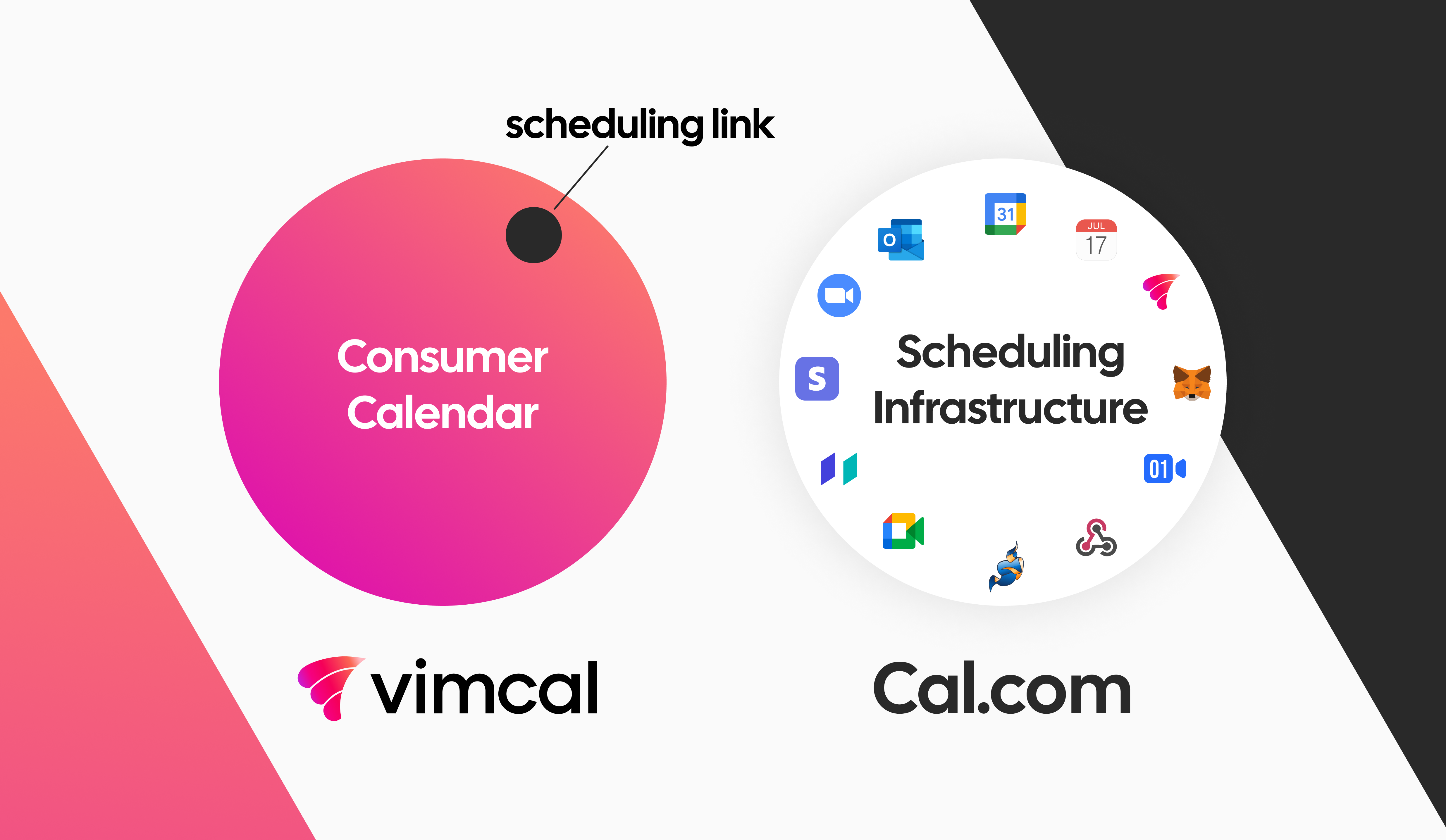
While Vimcal provides its own scheduling link, Cal.com provides the infrastructure to integrate everything that you need to efficiently scale your day.
For enterprise/infrastructure customers that also means your users can use Vimcal to join your hiring marketplace, telehealth marketplace, vaccine appointments, coaching platform, etc.
Long story short, we’re so excited to partner with Vimcal and improve the world of scheduling.
How to get a personal Cal.com link/connect to Google Calendar
- Sign up for an account at cal.com
- Login to your cal.com account
- Go to the integrations page
- Scroll down to “Calendars”
- Connect your Google Calendar
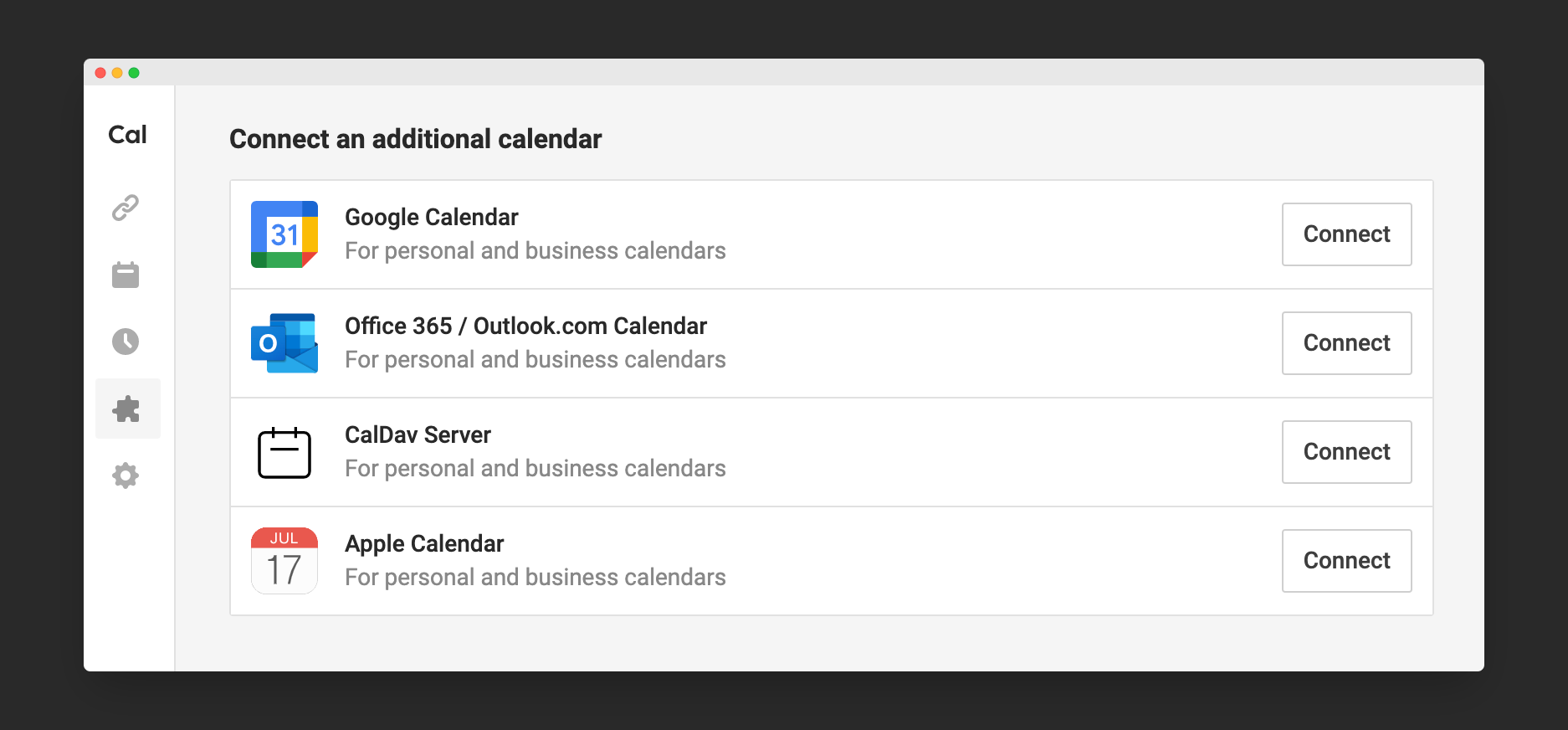
How to sign up for Vimcal
- Go to vimcal.com
- Select “Start Free Trial”
- Connect your Google Calendar
Cal.com is here for the future of scheduling.
Sign up for a 14-day free trial.